Andhra Pradesh IT minister Nara Lokesh launched the Naipunyam Portal to provide new job opportunities and skill development for the youth. According to the IT minister, Andhra Pradesh is a hub of talent in solar and wind energy. Students get jobs in various fields after completing their education. So this Naipunyam Portal help them to find a good job. This portal was launched on the 1st of September. This web portal is a collaboration of Andhra Pradesh Skill Development Corporation and C-DAC. This portal is not only to find jobs but also to provide you with skill training in various fields like solar and wind energy, green technology, electronics manufacturing, learning the German language, training of home care nurses, etc.
Naipunyam Portal Registration
When the Naipunyam Portal was launched then officials gave a demonstration of how to use this portal. According to them, this portal is already integrated with the Pradhan Mantri internship scheme. This will help you with skill training according to their education and needs. With the help of this portal, 50000 youth will get training annually. This will cover 36 sectors and 3000 job categories, which are already registered on this portal. If you want to find any job opportunity or get skill training, then you must know the Naipunyam Portal Registration process.

Portal Registration Data
| Total number of registered candidates | 2516 419 |
| Total number of trained candidates | 2456917 |
| Certified candidates | 127322 |
| Total number of candidates who got placement | 344576 |
| Number of Training Centres | 5971 |
| Industries onboarded | 576 |
Naipunyam Portal Registration Online
- The registration process will start from the official website: naipunyam.ap.gov.in.
- On the homepage, there are so many options like skill centre, jobs, updates, etc.
- With these details, you can also see options like select user type. In this, there are various options. For example, if you want to register as a Trainee, then select trainee registration. There are so many other options, like if you are a trainer and select the trainer option, training centre, industry partners, engineering College, etc.
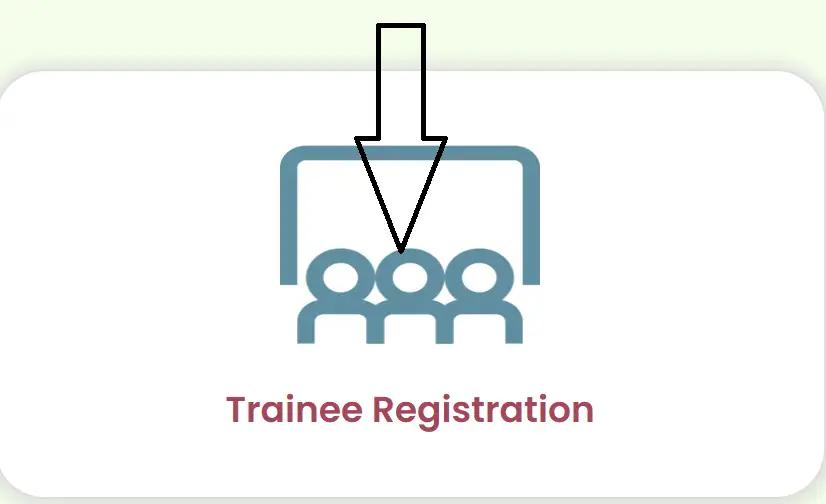
- So we are registered today as a Trainee. So when we choose the option, the registration first step will be open on your screen.
- In the first step, you have to enter your 12-digit Aadhaar number, captcha code and then click on the send OTP button.
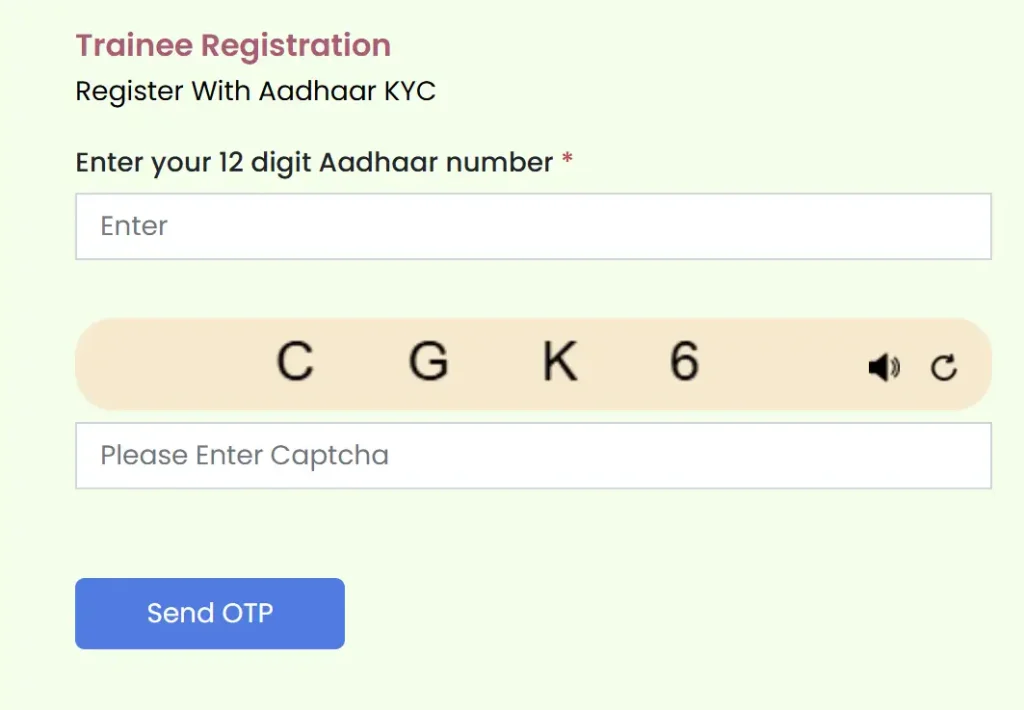
- When your OTP verification is completed, all your details will be filled automatically as per your Aadhar details.
- You have to fill in the remaining details, like your email ID, mobile number, religion, and category.
- Also, you have to make your login details by entering a username and a password.
- In the communication address section, you have to enter your complete address with the pin code.
- Recheck all your information and then save your details. At the end, you will get up congratulatory message on your screen, show with a message of your account has been created successfully.
How to Apply for a Skill Course on Naipunyam Portal?
- Visit the portal naipunyam.ap.gov.in.
- On the homepage, go to the career section and then select the skill courses option.
- On this page, all the courses that are available right now will be displayed.
- You can get complete information about this course by clicking on the View Course option.
- When you select the course information then all the courses available in that skill course will be displayed on the screen with their start date and end date.
- If you want to enrol for any course, then click on the Apply Now button displayed on that course.
- In this course, you will see the name of the job, the centre name, the art and ending date and the total course hours.
- When you click on it, the login page will open on your screen.
- Select the option, trainee, select the option, and then enter your username and password. Fill in the captcha code and click on the login button.
- After logging you can enrol in this skill course.
How to apply for the AP Job Mela on the Naipunyam Portal?
- Job seekers from Andhra Pradesh need to visit naipunyam.ap.gov.in.
- On the homepage, select the option Career and then choose Job Mela.
- On this page, you will see all the available jobs, with their dates, location and contact number.
- If you want to apply for any of the jobs, then click on Apply for Job ” button.
- Log in with your credentials and complete your application process.
Contact Information
For any type of query related to Naipunyam Portal, you can call on the helpline number.
- Toll-free number:- +91-9988853335
- Email ID:- helpline@apssdc.in
FAQ
The official website is naipunyam.ap.gov.in.
This web portal is specially for the youth to provide them with skill courses, new job opportunities, information about the job Mela, and information about the skill centres with available course details.
No. There is no last date for the Naipunyam registration. The last date is only for the skill training courses and the job mela.
